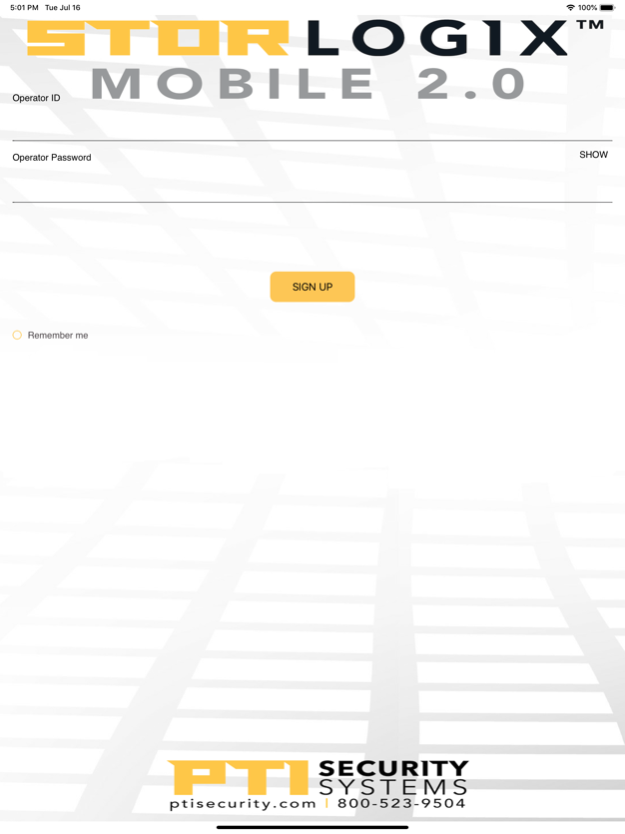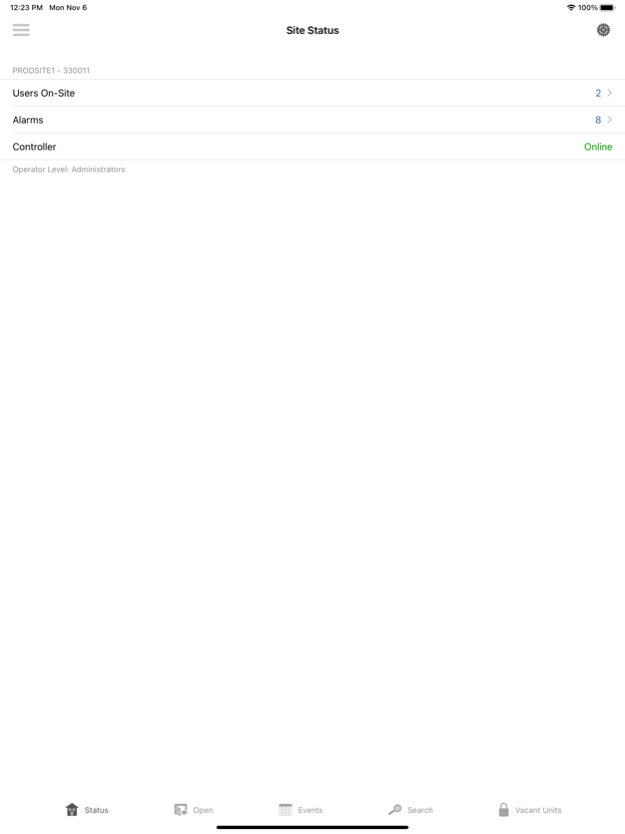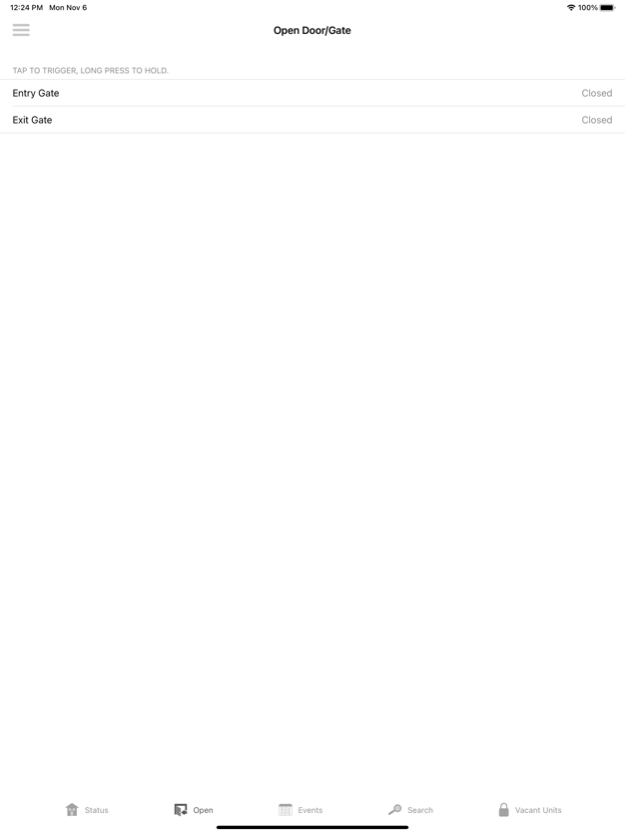StorLogix Mobile 2 2.2.4
Continue to app
Free Version
Publisher Description
View, control, and interact with your StorLogix™ and Falcon XT™ system from anywhere in the world. StorLogix Moblie 2 puts the unequaled power of PTI Security Systems' flagship access control system in the palm of your hand. Specifically designed with Self-Storage in mind to meet the needs of today's managers and property owners.
NEW in 2: StorLogix 2 doesn't require you to open any ports on your site computers! Can work with your existing EasyCode login information.
NOTE: StorLogix Mobile now requires the end user to have upgraded to the StorLogix Cloud platform to take advantage of all of the functions of the mobile app.
With more than 25,000 installations in 30 plus countries, PTI Security Systems is the world standard for Self-Storage access control. Our systems control more than 10 Million tenant access codes world-wide. Start as simple or as sophisticated as the business requires and expand the functionality as the operation grows. Whatever your needs, we have an access control solution for your facility. With StorLogix 5 and the StorLogix Mobile 2 application you will always be in full control of your property.
App Features:
-Remotely open doors or trigger gates
-Immediately see who is on-site
-Easily change whether or not a tenant is allowed access
-View current or historical site activity for a tenant or a storage unit
-Works with the PTI DoorBoss Overlock system
-Call a tenant's phone number directly from the app.
-New and improved search functionality
-Requires iOS 9.0 and above
Nov 17, 2023
Version 2.2.4
Fixes for HELOX lock support.
About StorLogix Mobile 2
StorLogix Mobile 2 is a free app for iOS published in the Office Suites & Tools list of apps, part of Business.
The company that develops StorLogix Mobile 2 is PTI Security Systems. The latest version released by its developer is 2.2.4.
To install StorLogix Mobile 2 on your iOS device, just click the green Continue To App button above to start the installation process. The app is listed on our website since 2023-11-17 and was downloaded 1 times. We have already checked if the download link is safe, however for your own protection we recommend that you scan the downloaded app with your antivirus. Your antivirus may detect the StorLogix Mobile 2 as malware if the download link is broken.
How to install StorLogix Mobile 2 on your iOS device:
- Click on the Continue To App button on our website. This will redirect you to the App Store.
- Once the StorLogix Mobile 2 is shown in the iTunes listing of your iOS device, you can start its download and installation. Tap on the GET button to the right of the app to start downloading it.
- If you are not logged-in the iOS appstore app, you'll be prompted for your your Apple ID and/or password.
- After StorLogix Mobile 2 is downloaded, you'll see an INSTALL button to the right. Tap on it to start the actual installation of the iOS app.
- Once installation is finished you can tap on the OPEN button to start it. Its icon will also be added to your device home screen.